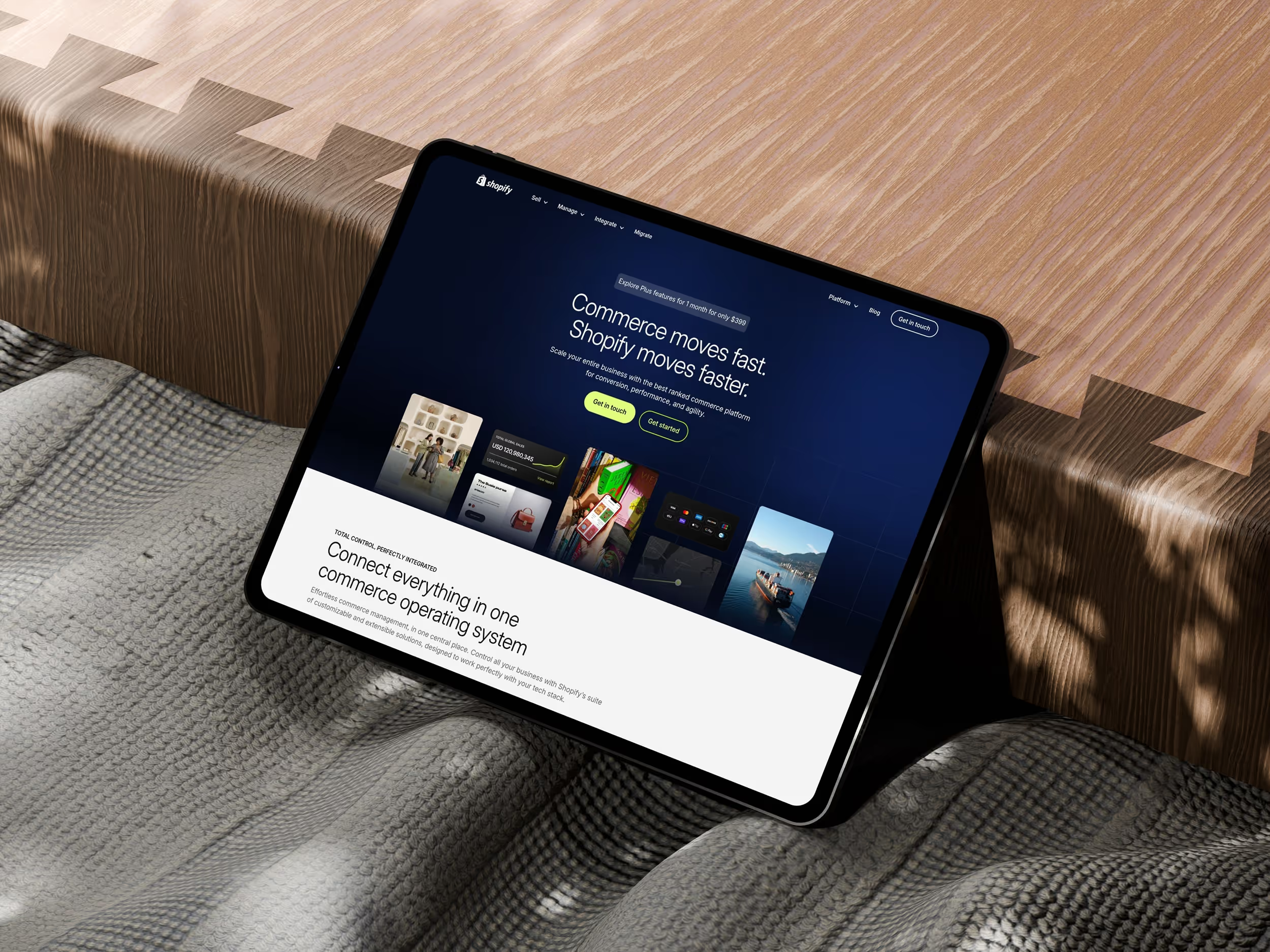Set up a Shopify online store
Set up a Shopify online store — Here's how to do it
How do I make a Shopify online store? What should an entrepreneur take into account here? We put together a condensed guide on how Set up a Shopify online store heals in a couple or a few days without previous experience from building an online store or from Shopify.
In this guide, we start from the fact that you already have a ready-made company, products for sale in the online store and some visual elements.
Why choose Shopify when setting up an online store?
First, let's start by briefly explaining why you should choose Shopify when there are other great options for setting up an online store. One of the leading competitors of Shopify, which we also prefer in our online stores is WooCommerce.
Like Shopify, WooCommerce is not a standalone system, but an add-on that can be installed on the WordPress website. To set up a WooCommerce online store, you must have Pre-built WordPress site.
There are various plug-ins available for WooCommerce that make that online store easier to implement without web development skills or previous experience with WordPress/WooCommerce. However, suitable add-ons must first be found and deployed, which is usually time-consuming if you don't know what to do. As a general rule, it can be said that Set up a Shopify online store Succeeds easier and faster from a beginner.
Setting up an online store on the Shopify platform doesn't require as much familiarity as WooCommerce or experience. From Shopify to Set Up a Store the necessary tools are conveniently located at the ready. These include ecommerce design tools, product management, and hosting included in Shopify's bundles. Like WooCommerce, there is no need to purchase additional services or integrations in Shopify.
Shopify is especially appreciated by online merchants and entrepreneurs who want to make it easier and get an online store up and running quickly — even in a matter of days.
In terms of appearance, Shopify also gives you plenty of options to choose from a wide variety of themes that you can customize to your liking up to a certain point without coding skills. Even a beginner is Easy to change fonts, colors and other details of the online store. If your online store requires more customization, then coding skills and professional help will come in handy.
This platform is therefore relatively simple to use, and in practice setting up a Shopify online store can take a lot of time. in as little as two or three days. In this case, you need to have the online retailer ready with some materials, such as product texts and images, as well as visual elements of the brand, such as logo, colors and fonts.
The Shopify online store is still supported by round-the-clock technical support, from which the entrepreneur will receive answers to their questions if necessary. This can be especially important when you are setting up an online store on your own without outside help.
Here's how to set up a Shopify online store in practice
1. Create an account and set up a Shopify online store
The first step is the easiest — you register on the ecommerce platform and, of course, create Shopify.comaccount. At the time of publication of this article, you will be able to take advantage of 3-day free trial, before which you don't have to pay anything to set up a Shopify online store.
When registering for a store, you will first be asked for your personal information and the name of your online store. It is worth choosing the name of the store Unique and easy to remember and write name It can also be your business name or domain name.
However, you do not need to know the final name of the online store at this point, as you can change it later if you wish.
2. Choose a Shopify theme and customize it
Next, you can start thinking about what you want your new online store to look like. Most likely, you already have an idea ready for this; the visual elements of the brand, the color scheme and the guidelines that define the look of your online store.
There are hundreds of free and paid themes on Shopify's Theme Store, where you can choose the layout that suits you best and customize it to your liking.
With free theme you will be able to adjust mainly the colors and fonts of the online store, as well as change the logo. These themes may well be enough for some entrepreneurs and online retailers, but most often It's worth paying for a Shopify theme. In this case, you can customize more elements and create an online store that is sure to match your brand and look professional.
Paid themes also allow you to customize the code of your online store, allowing you to customize the layout and individual functions to fully suit your needs. Anyone with the right needs, the right skills and time can do this on their own, others can seek help from a web developer who knows Shopify thoroughly, for example, us.
Free and paid themes are available in Finnish, but more widely available in English. If your theme language is English, you can update it to Finnish or your customers' language using Shopify's functionality. Learn more about language switching and other practices on Shopify's own from the guide.
Once you have made the necessary edits and officially implemented the theme, be sure to still publish it separately.
3. List the products you sell in the online store
The next step in setting up a Shopify online store is to add the products you sell. You can do this by going to the Products tab in Shopify and clicking “Add Product.”
Before you start adding products, you should familiarize yourself with how your competitors and other popular Shopify online stores organize and present their products, if you haven't already.
This is especially important, as the solutions you use to promote your product will affect the success of your online store, either positively or negatively. Clear product categories and listings not only help potential customers find your products faster and easier, but also contribute with other solutions to the visibility of your online store in search engines.
In the opposite situation, search engines may not understand the structure of your site. Similarly, the paying customer is also confused, causing them to leave the site quickly. Either scenario undermines your sales and ranking in search engine results.
In addition, when adding products to an online store, you should always consider that there is no opportunity to get acquainted with the product online in the same way as in a traditional brick-and-mortar store. If not enough information is provided or the information offered is incorrect, the customer is unlikely to buy from your online store. Product Details It is therefore worth making a bet.
At least take these things into account when listing products in an online store:
- Product headings: the title should make it clear what you are selling. A good product title is short and concise, engaging with customer interest, and contains keywords that potential customers use to search for your product online.
- Product Descriptions: From the product descriptions you need to find out the main features of your product and the benefits that your customers receive. The product description does not have to be very short, because apart from the pictures/videos, this is the only decent information that a potential customer will receive about your product.However, it is not worth writing a novel. Make descriptions easy to read and quick to look at by writing shorter paragraphs and including lists in the text. Remember to use relevant keywords in product descriptions as well.
- Product images and videos: make sure the pictures and videos of the product are of high quality and show the product in the best possible light. Products can sometimes go unpurchased due to bad product images/videos, as poor quality online store content easily reduces trust in the product and your online store.
- Product categories/categories are important for both you and your customers, as they help potential customers find your products better and make it easier as an online retailer to manage your products. You should group your online store products based on product types, gender, age, and offers or promotions, for example.
4. Choose the best payment methods for your customers
In order to accept payments, you must first set up payment methods for your online store. Shopify has the flexibility to give you a wide range of options, but you should weigh them carefully based on your customers' preferences.
If you run an online store in Finland, it is worth considering the Finnish entrepreneurs By far the most popular method of payment, namely online banking. If this payment method is not available in your online store, at least some customers may not make purchases.
After online banking, the most popular payment methods in 2022 were Sage by debit card, mobile payment, invoice and installment payment, i.e. online retailer You may want to consider offering these payment methods as well. for Finnish customers.
Shopify offers its users its own Shopify Payments payment service, which allows customers to pay by card, Apple Pay, and Google Pay. Shopify itself does not offer online banking, so this option may be more suitable for an online store with mostly international customers.
When choosing a payment service for your online store, be sure to consider the fees charged. Most payment services charge something for each payment transaction. The ideal would be to find a service with relatively low fees.
In the domestic market, probably the best option is to use a third-party payment service that allows online banking payments. According to our experience, the best payment service provider in terms of price-quality ratio is Finnish Paytrail.
5. Add the missing details of the online store
You can't start a Shopify online store with incomplete information. Before the online store is released to the public, you must add information about your company and your e-commerce activities.
Get your Shopify account settings right at least your company details (e.g. contact details, business ID and VAT number), to be charged on products VAT, online store delivery methods and prices as well as from customers information requested at checkout. Before publishing to the online store, it is also necessary to add to the visibility of visitors terms of payment, delivery and return as well as GDPR Privacy Statementof which you can find models on the net.
Don't forget to choose here as well delivery methods for your online store meticulously. Delivery methods should be offered as diverse as possible, so customers can choose the most suitable option for themselves and the emergence of a store will not be caught up in the lack of a preferred delivery method.
In Finland, good and comprehensive options include Posti, Matkahuolto and PostNord, but in international markets it may be more profitable to choose DHL and/or UPS as a supplier. Our tip is that you should choose a delivery method for your online store that is certainly familiar to your customer and therefore also a safe option.
In the online store, you should also pay attention to the time of notification of postage. If you can present them to the customer sooner rather than later, do so, as unexpected postage announced only at checkout can interrupt even more deals.
6. Choose a domain name and publish your online store
When you have completed all the previous things, it's time to choose a domain name and publish your online store in front of your customers.
As a domain, you can use the free option offered by Shopify. However, if you do not want your online store address to be a category www.maijanköpa.myshopify.com, there will be a token to pay. We recommend paying for the token, because the address in the example does not look very professional and may drive away more demanding customers.
Directly from Shopify, you can get .com and other international domains. Finnish domain names are not available from Shopify, so you have to get an identifier ending in.fi elsewhere, e.g. From Zoner. On the other hand, what you have acquired and already finished an existing domain you can connect Easily access your Shopify store from the settings.
If you're in a hurry to get the store rolling, not all of the things we discussed in the article need to be done right away, but you can publish your online store prematurely and get back to refining details like product texts later. However, we recommend keeping the trade in as representative a condition as possible before letting customers surf the pages.
If you have some of the materials ready for you, it may take just a couple of days to set up a Shopify online store.
If everything is not ready, make sure that even the unfinished online store works flawlessly, is easy and comfortable for the customer to use, and that its content is of high quality. You should also check the store for typos and, for example, test the functionality of all buttons, links and other functions before publication.
Remember that sales are not made without marketing
As with all commerce, if you don't market an online store you set up, people won't find it either. We therefore give a few extra tips to ensure that potential customers find your online store now and in the future.
Here's how to make sure your Shopify online store sells:
- Make sure you've refined your product titles and descriptions to be attractive and optimise them with relevant keywords to search for your products on Google. Produce quality and wide enough content for the entire site, do not leave your online store half empty. Good content isn't just for search engines, it builds trust in your business and online store.
- Optimize your Shopify online store for search engines, even at a basic level. Search engine optimization involves continuous and partly technical measures, but you can improve your visibility in search engines simply by optimizing the images and texts of the online store and eliminating unnecessary things from the store that slow down its loading time.
- To make your customers more likely to buy when they land on your website, make sure that the Shopify online store is as easy to use as possible and the page experience as straightforward as possible. When designing your Shopify online store, position yourself as a customer and ask yourself at least the following questions: What kind of online store and layout is the easiest to navigate? How do I organize my products so that customers can easily find them? How can I simplify the checkout process?
- Make sure that the online store you are planning is certainly fast (loading time less than a couple of seconds, otherwise you risk annoying customers leaving the site) and that it works flawlessly on different devices; mobile, computer and tablet. Effectively rotating an online store helps to promote both search engine visibility and sales.
- Promote your Shopify online store on social media and/or search engines. Facebook, Instagram and Google advertising can give a significant boost to online store traffic and therefore sales. However, it should be noted that digital advertising will not save the sale of a poorly done online store if the things we mentioned are not in order before the start of advertising.
- In order for the online store to support sales as efficiently as possible, of course, you must also invest in a professional and beautiful appearance. Therefore, make sure that the visual choices in your online store, such as logo, fonts and color scheme, communicate your brand correctly, and that they are appropriate for the online world.
For example, the wrong font slows down the loading time of an online store, a logo with an inappropriate file format is easily pixelated, and a poor choice of colors often leads to the fact that the website either does not have enough contrast or that the whole look of the online store suffers. In this case, it may be difficult for the customer to read the text of the online store and the online store does not look as good as you planned it to look.
However, branding goes beyond visual elements, as it says, who your company is and how do you differ from competing companies and online stores. With a carefully designed brand, you inspire confidence and create a competitive advantage for yourself. Therefore, it is worth investing in creating a strong brand before starting a Shopify online store rather than after.
Often for professional online shopping Investing is Necessaryif you want to build a memorable and confidence-inspiring brand, as well as an online store that converts (sells) effectively.
You can certainly succeed in the goal yourself, but it inevitably takes more time with learning and mistakes. If you're sure you want an effective Shopify online store right away, it's a good idea to get in touch with an industry expert directly.
Growly implements goal-oriented brand design and efficiently converting online stores with years of expertise. You can find the online stores we have designed from here.
Setting up a Shopify online store versus running a Shopify store
Hopefully with these lessons you can make an effective Shopify Online Storeif you decide to do it yourself. Last but not least, we remind you that setting up any online store (be it Shopify or any other online store) is very different from running it.
While setting up a Shopify online store can basically happen in just a few whimsical days (without taking into account other things like product and brand design), will go into store maintenance and marketing in general for at least days or weeks a month.
If you are unable to invest in the success of your online store, you can also consider outsourcing your marketing to an expert company.
At Growly, we've already helped more than 150 companies achieve results through web design, conversion optimization, SEO, and digital advertising, and we're happy to help you too.
Blog
Contact us
Tell us about your goals, and together we will find solutions to achieve them.
You can contact us directly by phone, email or contact form. Contact does not bind you to anything.
This site is protected by the reCAPTCHA service and the Google Privacy Policy and Terms of Use apply to the site.